Wifi solutions for bigger homes: what are the options?
Don't let the size of your home leave you with poor Wifi connectivity
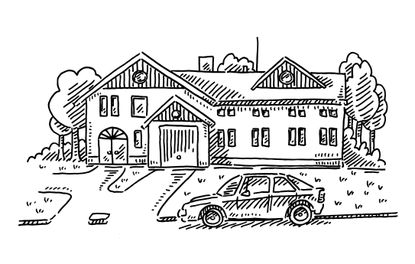
If you live in a large property, you might find there are certain areas in your home where you can’t get broadband without the help of a second router, mesh Wifi system, or a Wifi range extender.
Here, we explain how these different options work, so that you can pick the right one to help you connect to broadband in every room of your property.
(MORE: How to find the best broadband deals)
Should I install a Wifi range extender?
A Wifi range extender is a gadget which essentially catches the wireless signal from your router then rebroadcasts it around your home, reaching the areas where the signal might be week. You simply plug the extender into the wall and it should start working immediately.
Pros: A Wifi extender is usually a more affordable option than mesh Wifi, and as it plugs straight into a power outlet, is a simple and easy way to extend your Wifi signal.
Cons: The main downside of a Wifi range extenders is that your devices won’t switch automatically between Wifi broadcasts, so you’ll be disconnected whilst switching manually. They aren’t always idea for bigger homes, especially if you have thick walls.
Costs: Wifi extenders typically cost from as little as £20 to more than £300, depending on how big an area you need to cover.
Look After My Bills Newsletter
Get the best money-saving tips, tricks and deals sent straight to your inbox every week. Make sense of your money in partnership with The Money Edit.
(MORE: How to save money on your broadband bills)
Should I install an additional Wifi router?
If some parts of your property are too far from your router for you to get broadband, you may want to consider getting a second router to reach these areas. Having a second router means that the network signal of your main router is effectively repeated, so that you can extend the wireless network throughout your home.
Pros: If your home is wired with Ethernet ports you shouldn’t need a cable to connect one router to another.
Cons: It’s not always easy to get two routers to communicate with each other without using a network cable, which means you could end up with unsightly wires linking them together.
Cost: If you have an old spare router which is from the same manufacturer as your current router, then you might be able to use this without incurring any additional costs. Otherwise, you can buy a second router with costs typically ranging from around £20 up to around £100.
Should I install a Wifi mesh system?
When you fit a Wifi mesh system, you have your usual main router which connects your modem, and then several ‘nodes’ or modules which you put in any room where there’s limited or no Wifi. These modules will have use mesh technology to communicate with the router and each other. This essentially means that you’re on one single network and all your devices connect automatically to the modules as you go from room to room. As a general rule, most homes need around two or three nodes to ensure they have fast Wifi in every room.
Pros: Wifi mesh systems are easy to use and you can place as many modules as you want around your home, which can be especially handy if your property has very thick walls and you need one in each room. You can also manage the modules using your smartphone, so if you want to turn off Wifi access in one room, but leave it on in others, you can do so. You don’t have to manually switch to any different network to use a mesh system.
Cons: Although a straightforward way to expand your Wifi, mesh systems typically only have simple networking management options available, so you won’t usually be able to use firewall settings or individual band control as you would with a traditional router. They are also more expensive to use than extenders and you can’t plug them straight into the wall as you can extenders.
Costs: Mesh Wifi systems typically cost from around £100-£300.
(MORE: Broadband speed)
-
 Three energy firms pay £8m in switching compensation - has your provider paid out?
Three energy firms pay £8m in switching compensation - has your provider paid out?More than 100,000 customers have received compensation after changing providers, but is now a good time to switch energy suppliers?
By Tom Higgins Published
-
 Save £300 on your supermarket shop with cashback accounts
Save £300 on your supermarket shop with cashback accountsBanks, credit card companies and cashback sites are all offering cashback on your supermarket shop, but can you use them all to max out your savings?
By Vaishali Varu Published
-
 Three energy firms pay £8m in switching compensation - has your provider paid out?
Three energy firms pay £8m in switching compensation - has your provider paid out?More than 100,000 customers have received compensation after changing providers, but is now a good time to switch energy suppliers?
By Tom Higgins Published
-
 HMRC tax credit renewal packs: act quickly to avoid losing benefit payments
HMRC tax credit renewal packs: act quickly to avoid losing benefit paymentsHouseholds receiving tax credits will be asked to confirm their details to ensure they continue to receive their entitlement. Here’s everything you need to know to make sure you don’t miss out on up to £3,480 a year
By Tom Higgins Published
-
 Mobile provider rewards: how to earn up to £700
Mobile provider rewards: how to earn up to £700Your phone could be the key to unlocking hundreds of pounds worth of discounts and freebies that you don’t even know about. We reveal which mobile providers offer the best rewards
By Vaishali Varu Published
-
 How much do cooking appliances cost to run?
How much do cooking appliances cost to run?Energy-saving cooking tips from the Energy Saving Trust
By Katie Binns Published
-
 Virgin Media leaves thousands without broadband: are customers entitled to compensation?
Virgin Media leaves thousands without broadband: are customers entitled to compensation?Tens of thousands of Virgin Media customers were hit by broadband outages yesterday. We explain your rights if your broadband goes down
By Katie Binns Published
-
 Broadband switching service delayed - how it will eventually work and why it’s crucial to switch
Broadband switching service delayed - how it will eventually work and why it’s crucial to switchA broadband switching service designed to make it easier to change to a cheaper or faster deal has been delayed. We explain how you can still avoid huge increases to your monthly internet bill
By Katie Binns Published
-
 Heat pumps: why you can claim a £5,000 government grant for longer
Heat pumps: why you can claim a £5,000 government grant for longerWhy you now have more time to apply for a government grant towards getting a heat pump in your home
By Sue Hayward Published
-
 British Gas cuts energy bills by £15 for prepayment meter customers from April
British Gas cuts energy bills by £15 for prepayment meter customers from AprilOne million British Gas customers on energy prepayment meters will save around £15 as British Gas cuts its penalty three months early
By Sue Hayward Published