Apple Pay Wallet text scam: how to stay safe from latest fraud attempt
Here is how to spot and avoid the Apple Pay Wallet text scam


An Apple Pay Wallet text scam is attempting to trick iPhone users out of their money.
Users of both iPhone and Android devices have reported receiving a text message telling them their Apple Pay wallet has been suspended, implying they need to update their details.
It follows a rise in scams over recent months, from Whatsapp phishing and impersonation attempts, to scams centred on the £400 energy grant.
The message reads: “Your Apple Pay Wallet has been suspended”. You are then invited to click on a link to “resume contactless payments”.
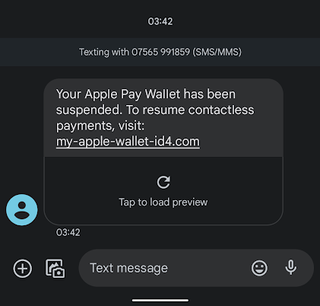
But the link does not direct you to an Apple service – instead, it takes you to a page where fraudsters can collect your personal data. This risks you giving up valuable and secure information such as an email address, password or banking information.
If you receive this message, do not click on any links or respond to it.
The scam is the latest attempt by fraudsters to impersonate Apple to dupe us into giving up personal information. Numerous other scams have been active over recent months, with imposters pretending to be delivery companies, banks, mobile operators and others.
Look After My Bills Newsletter
Get the best money-saving tips, tricks and deals sent straight to your inbox every week. Make sense of your money in partnership with The Money Edit.
How does the Apple Pay Wallet text scam work?
This latest scam is a variation of a phishing scam – a method used by fraudsters to get you to voluntarily provide them with personal information. They do this by making it look like you are providing your information to a legitimate business securely.
If you click on the link, you will be directed to a page asking for personal information, such as name, address and date of birth, as well as other information such as email addresses and passwords.
It may also ask for financial information, such as card details or online banking credentials.
Fraudsters do this for a number of reasons. It could be to access your bank accounts, commit identity fraud or to make transfers to another account.
But it is not just Apple users that are at risk. Android users have also received the scam message, even though Apple Pay is not native to phones from Samsung, Google and Huawei. Even if you don’t have an Apple device or use Apple Pay, scammers will still try to claim information through the text message scam.
New Apple Pay Wallet scam is doing the rounds - iOS users beware. Pls shareIn the hazy few weeks seconds I was looking at my phone when I woke up this confused me, especially as I'm on android. And scammers just need those few seconds of you not being at 100% to catch you out. pic.twitter.com/zoAnWfnpdMJuly 22, 2022
How can you protect yourself from the Apple Pay Wallet text scam?
If you receive a text message claiming there is something wrong with your Apple Pay Wallet, do not click on the link. Instead, log into your Apple Pay account via the official app. If there is an issue with your account, you will be notified of it through there.
There are also a few helpful steps that everyone can take to make sure their Apple accounts are secure.
Firstly, set up two-factor authentication. This means the user will have to verify that it is them trying to log into their account. For example, a user may receive a notification that someone is trying to log in to their account from an unknown device. This is a tell-tale sign that a fraudster is attempting to gain access, but Apple allows the user to deny them access quickly and easily.
Also remember to regularly change passwords to something secure, ideally containing a mix of letters, numbers and symbols.
Avoiding misleading adverts and pop-ups, often claiming that a device has a security problem or has won a prize, can also help users steer clear of fraudsters impersonating legitimate companies.
Apple has a direct address for users to report suspicious messages claiming to be from Apple themselves. Messages can be reported to reportphishing@apple.com. iMessages can be reported by pressing ‘Report Junk’ while mobile numbers and nuisance callers can be blocked.
What should you do if you think you’ve been scammed?
- Text scams can be reported to your mobile phone provider by forwarding it to 7726
- Change any passwords that may have fallen into fraudsters’ hands
- If you have provided scammers with banking information, such as card numbers, expiry dates or secure passwords, then contact your bank or card company as soon as possible.
- Report it to Action Fraud on 0300 123 2040
Tom Higgins is a journalist covering all aspects of the financial world, from investing and sustainability to pensions and personal finance. He graduated from Goldsmiths, University of London in June 2020 and has since written online and in print for the Financial Times group, New Statesman media group, numerous trade magazines, and has worked with Bloomberg on social media projects. He has a deep interest in environmentalism, social change, and data-driven storytelling. He can be found tweeting at @tomhuwhig.
-
 Three energy firms pay £8m in switching compensation - has your provider paid out?
Three energy firms pay £8m in switching compensation - has your provider paid out?More than 100,000 customers have received compensation after changing providers, but is now a good time to switch energy suppliers?
By Tom Higgins Published
-
 Save £300 on your supermarket shop with cashback accounts
Save £300 on your supermarket shop with cashback accountsBanks, credit card companies and cashback sites are all offering cashback on your supermarket shop, but can you use them all to max out your savings?
By Vaishali Varu Published
-
 Save on petrol: how to save 5p off a litre of fuel at Morrisons
Save on petrol: how to save 5p off a litre of fuel at MorrisonsPetrol prices may have been falling since last summer but every penny counts at the pump. Here’s how to save 5p a litre at Morrisons for a limited time
By Sue Hayward Published
-
 Morrisons relaunches discount scheme with cheaper prices for loyal shoppers
Morrisons relaunches discount scheme with cheaper prices for loyal shoppersMorrisons is the latest supermarket to revamp prices and offers for its loyalty scheme members
By John Fitzsimons Published
-
 Coronation freebies and discounts: what’s up for grabs
Coronation freebies and discounts: what’s up for grabsFrom free railcards and holiday giveaways to discounts off food, we highlight the special offers launched to mark the coronation of King Charles III
By Ruth Emery Last updated
-
 8 ways to get interest-free money if you’re struggling
8 ways to get interest-free money if you’re strugglingHere are 8 clever ways to get interest-free income if you’re struggling with the rising cost of living
By Vaishali Varu Last updated
-
 Best birthday freebies and discounts
Best birthday freebies and discountsEnjoy your special day with these birthday discounts and freebies - we highlight 22 of the best offers
By Vaishali Varu Published
-
 Festival ticket scam warnings – how to protect yourself
Festival ticket scam warnings – how to protect yourselfConcert ticket scams have rocketed by more than 500% over the past year, while festival fraud has more than doubled. Here’s how to keep yourself safe ahead of the festival season.
By Tom Higgins Published
-
 Co-op Member Prices: Supermarket unveils discount scheme for loyal shoppers
Co-op Member Prices: Supermarket unveils discount scheme for loyal shoppersNew Co-op scheme means reduced prices for shoppers who join the co-operative. How much does it cost to join, and how does it compare to similar schemes run by Sainsbury’s and Tesco?
By John Fitzsimons Published
-
 Emergency alert test: what to expect and how to avoid being scammed
Emergency alert test: what to expect and how to avoid being scammedWe tell you everything you need to know about the UK’s first emergency alert test, which takes place this Sunday
By Vaishali Varu Published